
DOT Braille Watch - Silver
 Safaricom
Safaricom- Dot Braille watch enables the visually impaired person to read their M-PESA and other SMS notification in a private and secure way
- The DOT watch can be used without pairing with the smartphone
- The DOT watch tells date and time down to seconds
- It includes functions like timer, stopwatch and checking battery status
Buy Online
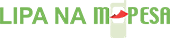

What is the Dot Watch?
The Dot Watch is a smart watch that connects to the user's smartphone via the Dot Watch App and outputs all information in braille. Although the Dot Watch can be operated as a standalone analog watch, the Dot Watch App and BLE (Bluetooth Low Energy) connection is recommended.
Name and Part Functions
Dot Watch display: This is the main body of the Dot Watch that includes the Dot watch dial. The Dot Watch display is composed of four cells: two on the right and two and the left.
Touch Sensors: Located below the second and third cells, the touch sensors can be used to scroll back and forth (left and right).
Dot Crown: Located on the right side of the Dot Watch body, the Dot Crown is the center button that can be twisted clockwise (in the direction of the select button) or counterclockwise (in the direction of the home button).
Select Button: On the right side of the Dot Watch body, the select button is located on the top with respect to the Dot Crown. Press once to select or operate different functions in the Dot Watch.
Home Button: On the right side of the Dot Watch body, the home button is located below the Dot Crown. Press once to go to standby status. All the cells are down but all buttons function in standby status. Similarly, in sleep mode, all the cells are down. However, the Dot Crown does not function and users must press any button to exit sleep mode.
| show_notify_me_button | N/A |
|---|
